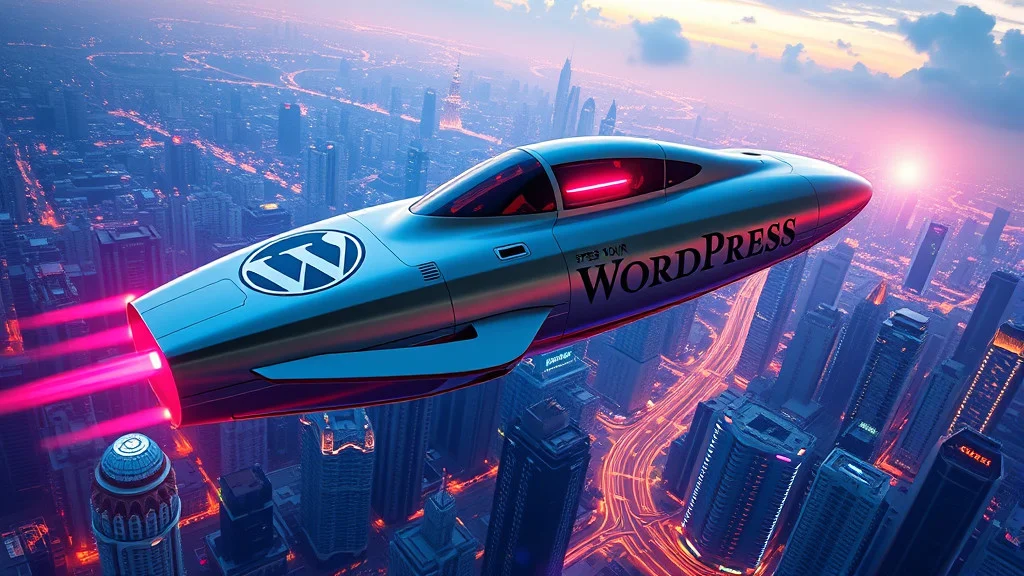Explore the best lightweight WordPress speed optimization plugins to enhance your website’s performance. From caching to lazy loading, discover how these tools improve loading times, boost SEO, and deliver a seamless user experience. Optimize your WordPress site with ease today!
Website speed is critical to user experience and search engine optimization (SEO). Slow-loading websites frustrate users and negatively impact search rankings, making speed optimization essential. This guide explores the best WordPress plugins to optimize your site’s speed and ensure a seamless user experience.
Why Website Speed Matters for WordPress
Fast websites retain visitors, reduce bounce rates, and rank higher on Google. Speed optimization directly influences Core Web Vitals, including Largest Contentful Paint (LCP), First Input Delay (FID), and Cumulative Layout Shift (CLS). Implementing optimization plugins can dramatically improve these metrics.
Top WordPress Speed Optimization Plugins
1. WP Rocket
WP Rocket is a premium caching plugin designed to improve performance effortlessly. It enables browser caching, gzip compression and lazy image loading. Its intuitive interface and one-click setup make it a favorite among developers and non-tech users.

2. W3 Total Cache
A robust solution for caching, W3 Total Cache supports content delivery networks (CDNs), minifies CSS/JS files, and provides database caching. It is ideal for large-scale websites looking for detailed control.
3. WP Super Cache
Developed by Automattic, WP Super Cache serves static HTML files to visitors, reducing server load. Its simple setup makes it accessible for beginners.
4. Asset CleanUp
This plugin identifies unnecessary CSS and JavaScript files on specific pages and disables them. Asset CleanUp is particularly useful for reducing the number of HTTP requests, which directly improves page load times.
5. Smush
Smush optimizes images without compromising quality. It supports bulk image compression and automatically processes new uploads, reducing the weight of media files significantly.
6. Lazy Load by WP Rocket
Lazy loading defers the loading of images below the fold, improving initial page load times. This plugin is lightweight and integrates seamlessly with WP Rocket.
7. Perfmatters
Perfmatters disables unnecessary WordPress features that slow down websites, such as emojis, embeds, and query strings. It focuses on optimizing scripts and reducing database overhead.
Additional Tips for Speed Optimization
Enable Content Delivery Networks (CDNs)
CDNs, like Cloudflare or Bunny.net, distribute your content globally, reducing latency and improving loading speeds for users across the world.
Optimize Images
Tools like Imagify and TinyPNG reduce image sizes without degrading quality. Combining these tools with Smush or other plugins can further enhance optimization.
Minify and Combine Files
Minification removes unnecessary characters (spaces, comments) from CSS, JS, and HTML files. Plugins like WP Rocket and W3 Total Cache automate this process.
Testing and Monitoring Tools
Use tools like Google PageSpeed Insights and GTmetrix to test your website’s performance. Regularly monitor your Core Web Vitals to identify areas for improvement.
By leveraging the plugins and strategies outlined above, your WordPress website can achieve lightning-fast load times, improved SEO performance, and higher user satisfaction.
For more advanced strategies, explore tutorials on CDN integration, advanced caching techniques, and database optimization. Implementing these solutions ensures your website stays competitive in today’s fast-paced digital environment.
FAQs
What is the easiest plugin for beginners to speed up WordPress?
WP Rocket is the most beginner-friendly plugin, offering a comprehensive suite of tools with minimal setup required.
Can I use multiple speed optimization plugins?
While combining plugins is possible, ensure they don’t have overlapping features to avoid conflicts. For example, use WP Rocket for caching and Smush for image optimization.
Does speed optimization improve SEO?
Yes, faster websites improve user experience and Core Web Vitals, which are critical factors in Google’s ranking algorithm.
Are there free options for speed optimization?
Free plugins like Autoptimize, Smush, and WP Super Cache provide robust features without a cost.