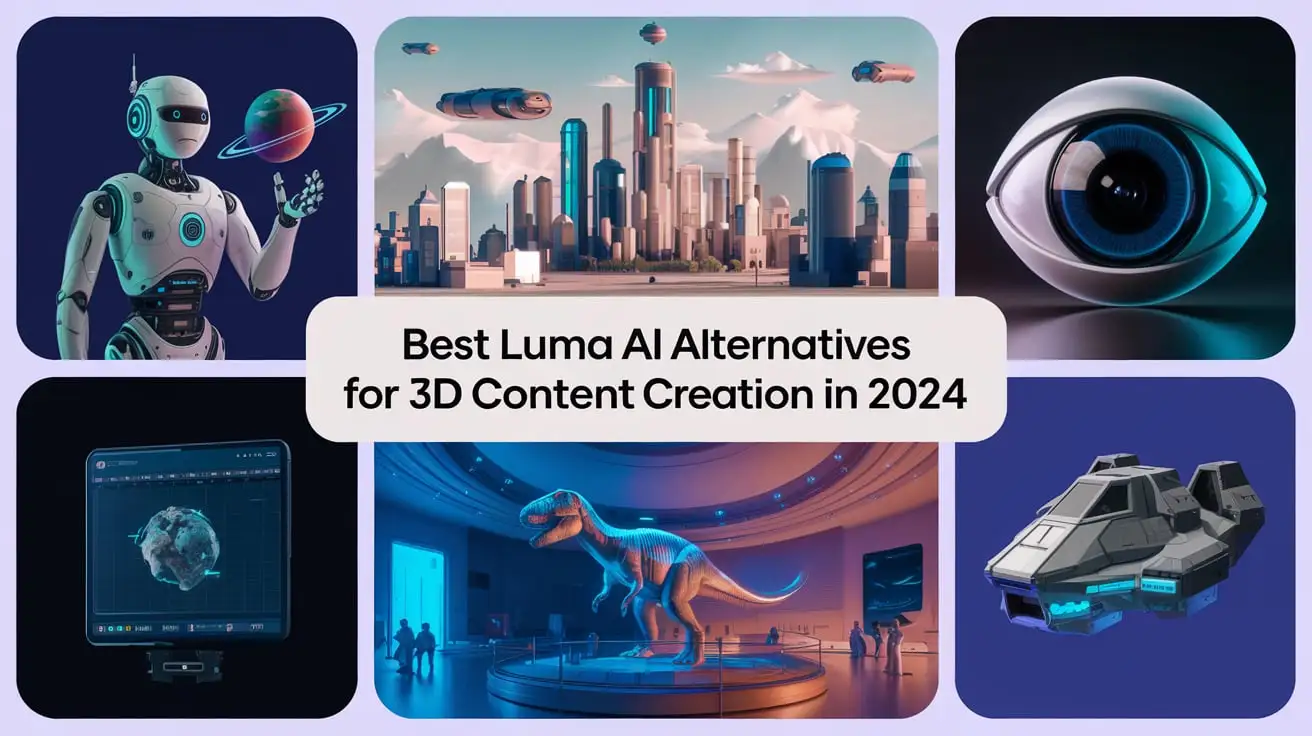Discover the best Luma AI alternatives for 3D content creation in 2024. Explore top tools like Blender, Autodesk Maya, Cinema 4D, and Houdini to find the ideal software for photorealistic rendering, motion graphics, and complex animations. Find the perfect solution to fit your project’s unique needs.
In the rapidly advancing field of 3D content creation, Luma AI has become a popular choice among professionals. However, as the market grows, many seek alternative tools offering distinct features, enhanced flexibility, or superior compatibility. We explore the best Luma AI alternatives that empower creators, marketers, and developers to achieve high-quality 3D results.
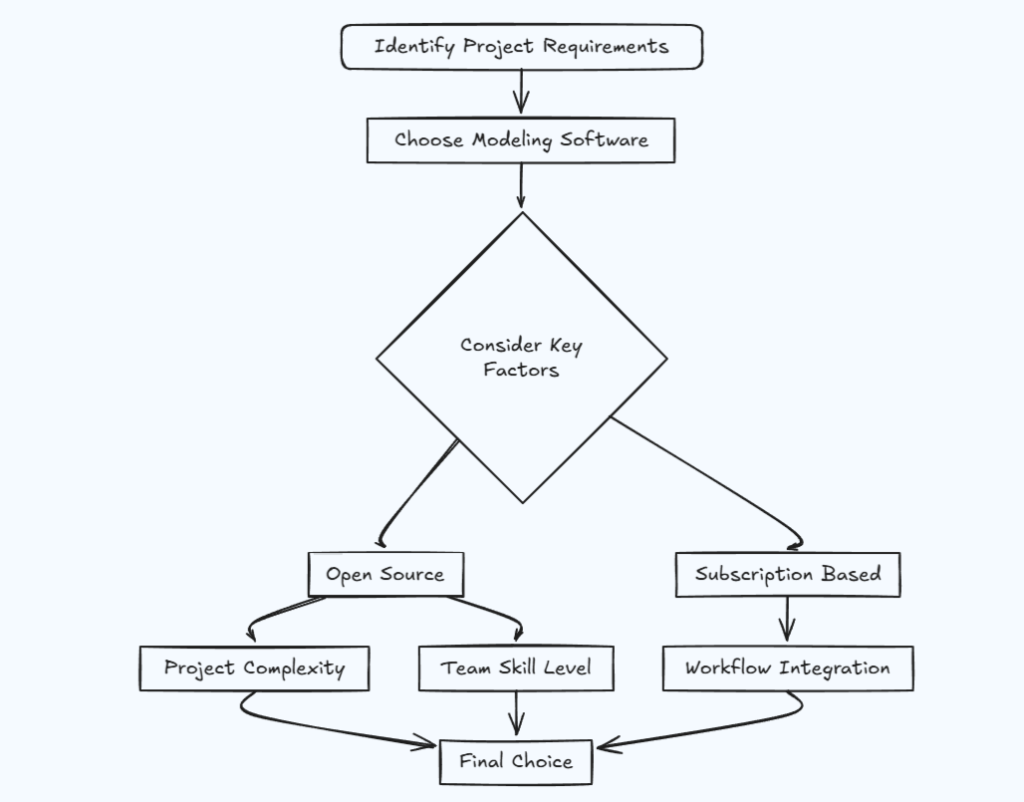
Why Look for a Luma AI Alternative?
Luma AI stands out due to its capabilities in photorealistic 3D modeling and its user-friendly interface. However, users may seek alternatives for various reasons:
- Cost Efficiency: Some may prefer more budget-friendly solutions.
- Feature Variations: Certain projects demand unique functionalities or formats.
- Compatibility and Integration: Alternatives may offer better integration with specific workflows or applications.
- Flexibility in Customization: A more adaptable interface can support highly customized 3D models.
Top 3D Modeling Software Like Luma AI
1. Blender: Open-Source Powerhouse
Blender is renowned for its open-source foundation, powerful features, and large community support. It is frequently used for animations, visual effects, and interactive 3D applications.
Key Features of Blender
- Advanced Sculpting & Modeling Tools: Enables intricate designs with options for retopology and UV unwrapping.
- Photorealistic Rendering: Cycles and Eevee engines offer fast and realistic rendering options.
- Customizable Interface: Allows users to personalize workflows and add custom scripts.
- Open-Source Community Support: Backed by a dedicated community contributing plugins, tutorials, and updates.
Best Use Cases for Blender
Blender is ideal for professionals and hobbyists seeking a flexible and cost-free solution for advanced 3D projects, including animations, complex models, and VR-ready graphics.
2. Autodesk Maya: Industry Leader for Animators
Autodesk Maya is a robust and popular tool in the professional animation and film industry. With a broad set of tools for simulation and rigging, Maya enables creators to develop intricate models and scenes.
Key Features of Autodesk Maya
- Comprehensive Toolset for Animators: Advanced rigging, animation layers, and motion capture integration.
- Realistic Simulation: Offers fluid simulations, particle effects, and nCloth simulations for detailed scene creation.
- High-Level Customization: Scripted workflows using MEL and Python.
- Collaboration and Integration: Easy to integrate with other Autodesk products like 3ds Max, allowing seamless asset transfers.
Best Use Cases for Autodesk Maya
Ideal for large studios and teams working on feature films, TV shows, or complex animations, Maya is highly adaptable and fits well in collaborative, large-scale projects.
3. Cinema 4D: Intuitive and Motion Graphics Ready
Cinema 4D, known for its ease of use and specialized tools for motion graphics, is particularly popular among animators and content creators focusing on high-quality visualizations and VFX.
Key Features of Cinema 4D
- User-Friendly Interface: Known for a more approachable learning curve compared to other 3D software.
- Integration with After Effects: Excellent for post-production processes, allowing seamless transitions into Adobe environments.
- Parametric Modeling and MoGraph Tools: Advanced motion graphics tools that simplify complex animations.
- Broad Plugin Support: Allows extensive customization through plugins that enhance functionality.
Best Use Cases for Cinema 4D
Cinema 4D is a great option for users interested in creating animations, visual effects, and simulations for commercials, product visualizations, and visual storytelling.
Specialized 3D Modeling Tools for Unique Requirements
4. Houdini: Procedural Modeling and VFX
Houdini by SideFX is an advanced 3D animation and special effects tool widely used in game development and film production. Its procedural, node-based workflow enables extensive control over simulations and complex animations.
Key Features of Houdini
- Node-Based Workflow: Highly flexible and suitable for intricate, iterative design processes.
- Particle and Fluid Simulation: Known for industry-leading simulation tools for particles, fluids, and explosions.
- Customizable Dynamics System: Extensive options for procedural dynamics and physics.
- Seamless Integration with Game Engines: Works well with Unity and Unreal Engine for game development.
Best Use Cases for Houdini
This is the tool of choice for professionals working on large-scale simulations or effects-heavy projects in film and games. Houdini is especially valuable in creating detailed effects that require procedural flexibility.
Comprehensive Comparison Table
| Software | Key Features | Best For | Cost |
|---|---|---|---|
| Blender | Open-source, customizable, community-driven | Animations, VR-ready graphics | Free |
| Autodesk Maya | Advanced rigging, extensive simulations | Professional studios, complex animations | Subscription-based |
| Cinema 4D | Motion graphics, integration with After Effects | Motion graphics, VFX | Subscription-based |
| Houdini | Procedural modeling, high-level simulations | Game development, VFX-heavy projects | Subscription, tiered plans |
How to Choose the Best Luma AI Alternative
Factors to Consider
When selecting an alternative, consider the following factors:
- Project Requirements: Assess the level of detail, model complexity, and rendering needs.
- Budget Constraints: Determine whether a subscription-based tool is viable or if open-source options are preferred.
- Team Skills and Expertise: Some tools have steeper learning curves, impacting overall productivity.
- Integration and Compatibility: Ensure the software is compatible with existing workflows and other tools used.
Conclusion
While Luma AI remains a valuable asset in 3D modeling, exploring alternative tools can provide additional features, customization, and integration options. The right choice depends on the project’s scale, budget, and required flexibility. Each software—whether Blender’s open-source community-driven approach, Maya’s robust animation capabilities, Cinema 4D’s motion graphics strength, or Houdini’s procedural versatility—offers unique advantages, making them powerful alternatives for modern creators.