Looking for the best writing tool between ProWritingAid and Grammarly? Discover a detailed comparison of features, grammar checks, readability analysis, integrations, and cost to help you decide which is the best choice for authors, professionals, and content creators.
content-driven world, effective writing tools have become invaluable for anyone who values clear, polished communication. With the surge of digital content creation, editing and grammar software such as ProWritingAid and Grammarly have risen as leading options. This comparison aims to help you determine the best choice based on your unique needs, budget, and writing objectives.
- Introduction to ProWritingAid and Grammarly
- Feature Comparison: ProWritingAid vs. Grammarly
- Which Tool is Best for Your Needs?
- Conclusion: ProWritingAid or Grammarly?
Introduction to ProWritingAid and Grammarly
ProWritingAid Overview
ProWritingAid is a robust, multi-functional editing tool, designed with a keen eye toward in-depth analysis. Known for its detailed reports and feedback on grammar, style, and readability, ProWritingAid aims to improve your writing skills, providing actionable insights and even offering style recommendations for genres such as fiction, academic, and business writing.
Grammarly Overview
Grammarly is known for its user-friendly interface and effective grammar-checking capabilities. It offers real-time grammar correction, readability improvements, and writing style suggestions, suited for general writing, emails, academic documents, and professional communications. Grammarly is known for its seamless integrations across platforms and ease of use, especially for writers seeking a streamlined experience.
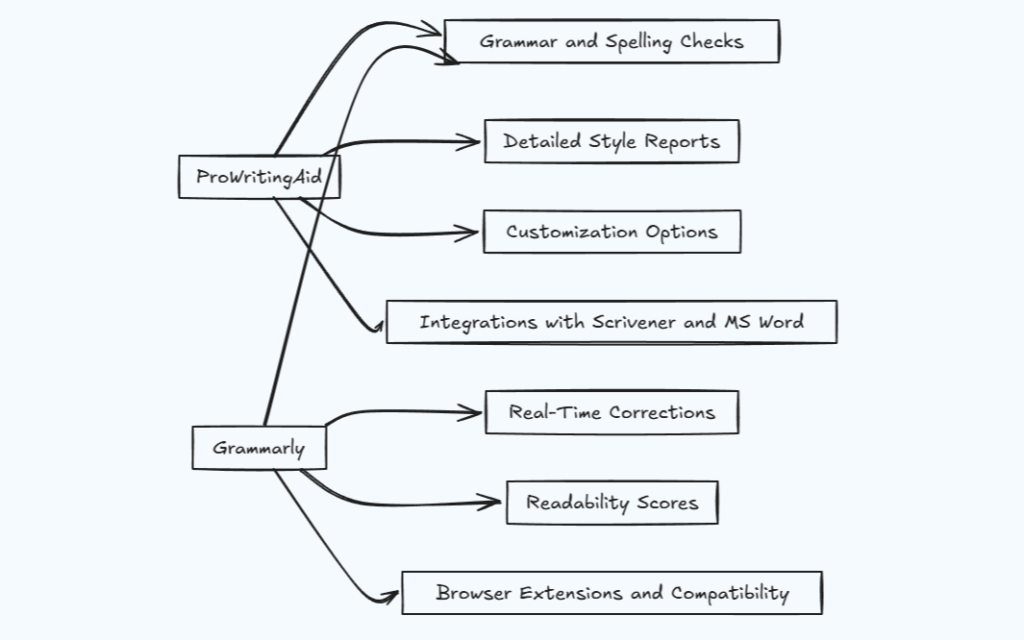
Feature Comparison: ProWritingAid vs. Grammarly
1. Grammar and Spelling Check
ProWritingAid’s Grammar and Spelling Capabilities
ProWritingAid provides nuanced grammar checks with suggestions that allow writers to refine sentence structure and eliminate redundancies. Its grammar-checking algorithms are designed to adapt to different writing styles, offering a customizable approach that writers appreciate for detailed analysis.
Grammarly’s Grammar and Spelling Features
Grammarly’s grammar-checking capabilities are highly effective, especially for writers seeking immediate corrections and readability improvements. Grammarly’s real-time error detection and smooth, fast interface make it ideal for daily use and real-time adjustments, although it may not offer as deep an analysis as ProWritingAid.
2. Style and Readability Analysis
ProWritingAid’s Style and Readability Reports
ProWritingAid excels in providing extensive style and readability suggestions. Its comprehensive report system highlights everything from passive voice usage to repetitive phrasing, making it an exceptional tool for writers aiming to improve stylistic nuances and maintain readability across various genres.
Grammarly’s Style and Readability Analysis
Grammarly also offers readability and style recommendations but focuses more on simplicity and accessibility. Its readability scores are easy to understand and enable users to improve clarity and flow, making Grammarly well-suited for straightforward, professional content where ease of understanding is paramount.
3. Plagiarism Detection
ProWritingAid’s Plagiarism Detection Tool
ProWritingAid includes an optional plagiarism checker with detailed citation matching. While ProWritingAid’s plagiarism detection is robust, it is not included in the standard version and requires an additional fee, which might deter budget-conscious users.
Grammarly’s Plagiarism Detection
Grammarly’s plagiarism checker is a strong feature in the premium plan, scanning billions of web pages and academic databases. It flags duplicate content accurately and provides links to sources, making it particularly beneficial for academics, content creators, and marketers focused on originality and compliance.
4. User Interface and Ease of Use
ProWritingAid Interface
ProWritingAid’s interface, while feature-rich, can initially appear complex. The numerous reports and options require a learning curve, but they provide more control and in-depth feedback for users who invest the time to master the tool.
Grammarly’s User Interface
Grammarly’s sleek, intuitive design allows for a straightforward experience, making it suitable for beginners or users seeking fast, real-time corrections. It is available across multiple platforms, including browsers, Microsoft Office, and Google Docs, providing seamless editing in daily workflows.
5. Customization and Integrations
ProWritingAid Integrations and Customization
ProWritingAid integrates effectively with Scrivener, Microsoft Word, and Google Docs, especially beneficial for authors and long-form content creators. Its customizable style guides allow users to define specific rules, catering well to teams and businesses with distinct branding requirements.
Grammarly Integrations and Customization
Grammarly’s integrations include Microsoft Word, Google Docs, and a convenient browser extension that adapts to emails and web-based applications. Grammarly is optimized for quick deployment, though it lacks the deeper customization options available with ProWritingAid.
6. Cost Comparison
| Feature | ProWritingAid | Grammarly |
|---|---|---|
| Free Plan | Yes, with limited features | Yes, with limited features |
| Premium Plan | $20/month, $79/year | $30/month, $144/year |
| Team Plans | Available | Available |
Which Tool is Best for Your Needs?
ProWritingAid is Ideal for:
- Authors and Long-Form Writers: Due to its integration with Scrivener and Microsoft Word, ProWritingAid is highly suited for writers focused on books, reports, and longer projects.
- Customizable Style and Detailed Analysis: Those seeking granular feedback on style and readability, including sentence structure, passive voice usage, and pacing, will find ProWritingAid’s in-depth reports advantageous.
- Budget-Conscious Users: With its competitively priced annual plan, ProWritingAid offers a cost-effective solution, especially for writers needing extensive feedback without a high monthly commitment.
Grammarly is Ideal for:
- Everyday and Professional Writers: Grammarly is ideal for professionals who need a quick, reliable tool for emails, documents, and presentations.
- Real-Time, Fast Editing Needs: Grammarly’s real-time corrections and straightforward interface make it a perfect choice for on-the-go users.
- Writers Focused on Clarity and Simplicity: Grammarly’s design prioritizes readability and accessibility, perfect for writers in corporate and educational settings.
Conclusion: ProWritingAid or Grammarly?
Selecting between ProWritingAid and Grammarly largely depends on your specific writing needs and budget. ProWritingAid is the better choice for those requiring detailed analysis, customization, and a comprehensive feedback system, making it perfect for authors and content creators focusing on long-form content. Grammarly, on the other hand, is ideal for professionals who prioritize ease of use, real-time corrections, and integration across multiple platforms. Both tools offer free trials, allowing users to test their core functionalities and decide based on firsthand experience.
Ultimately, the choice between ProWritingAid and Grammarly depends on your goals as a writer and the nature of the content you create. Both tools offer robust solutions, but knowing their strengths and limitations will help ensure you select the one best suited to your needs.

